
MyExpress
B2B logistics app with automated route planning.
MyExpress was a design challenge from a B2B logistics company. The aim was to digitise MyExpress and enhance efficiency. It was a solo project where I did the research, UX,/UI and prototype.
The Challenge
MyExpress is a B2B logistics company that provides on-demand and same-day delivery services by connecting users to a pool of drivers. MyExpress focuses on providing solutions to resolve last-mile delivery issues for businesses of all sizes. Currently, all orders are handled by phone calls to our call centres.
MyExpress has been receiving an increasingly high volume of calls every day to schedule deliveries and at the same time, the company faces a continuous problem of staff shortage in their call centres. Frustrated by the inefficiency in scheduling deliveries, coupled with the lack of transparency in terms of pricing and driver availability, MyExpress decided to make a digital leap with a mobile app.
DISCOVERY
User Persona
I developed the user persona by leveraging my experience as an online seller and conducting interviews with friends and previous clients who use delivery services, including B2B and B2C options.
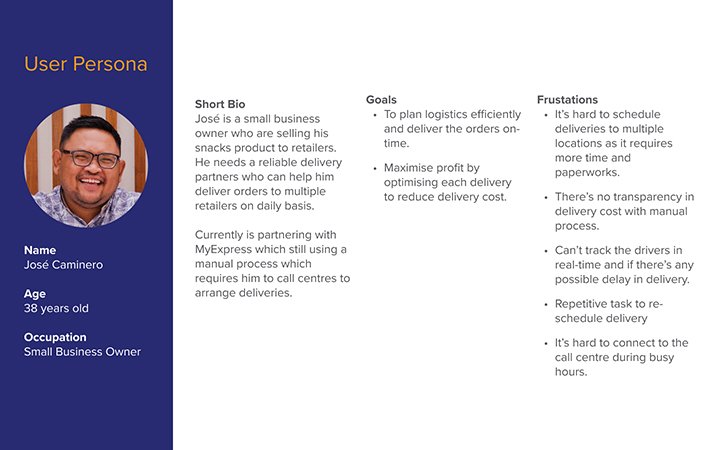
Empathy Map
Based on the person, I developed an empathy map to dig deeper on the motives, thoughts, actions and challenges that the user face when they schedule a delivery.
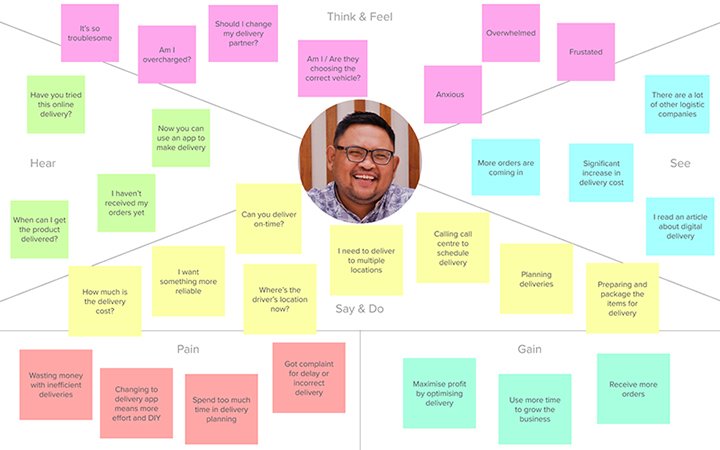
Competitive Analysis
A quick analysis to see how the other logistics or parcel delivery apps work. They shared a similar flow:
Select the pickup and delivery addresses.
Select the type of vehicle.
Provide item details (optional).
Review the order and make payment.
Wait for the driver to confirm and pick up the item.
Track the delivery.
Delivery is completed.

User Journey
I created a user journey map that focuses on the in-app experience, which is essential to the design challenge.
In the process, I discovered some challenges:
When it comes to delivering multiple items to multiple addresses in a single order, it can be quite a challenging task.
The task of planning a route by adding delivery addresses in sequence can be tedious, and may not necessarily result in the optimal route.
The user may face difficulty selecting the appropriate vehicle when they have multiple items of varying sizes and quantities and limited knowledge.
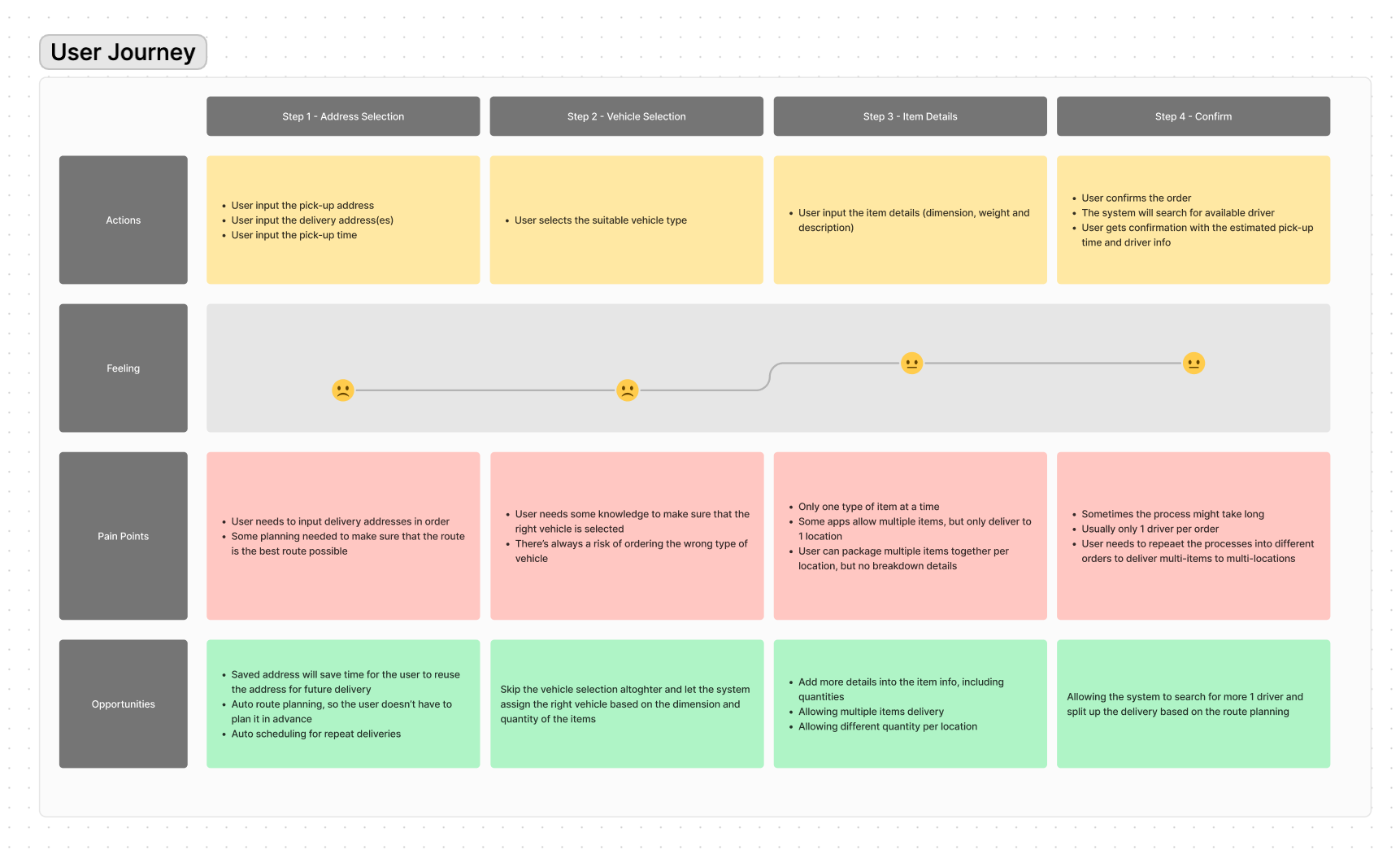
In-app user journey map
DEFINE
HMW Statement
Based on the research in the discovery stage, I created an HMW statement to define the main pain points that need to be addressed.
How might we make delivery service booking less tedious for small business owners so they can have more confidence in planning deliveries?
DEVELOP
User Flow
I developed an automated user flow to simplify route planning and vehicle selection, effectively reducing the cognitive load of the users.
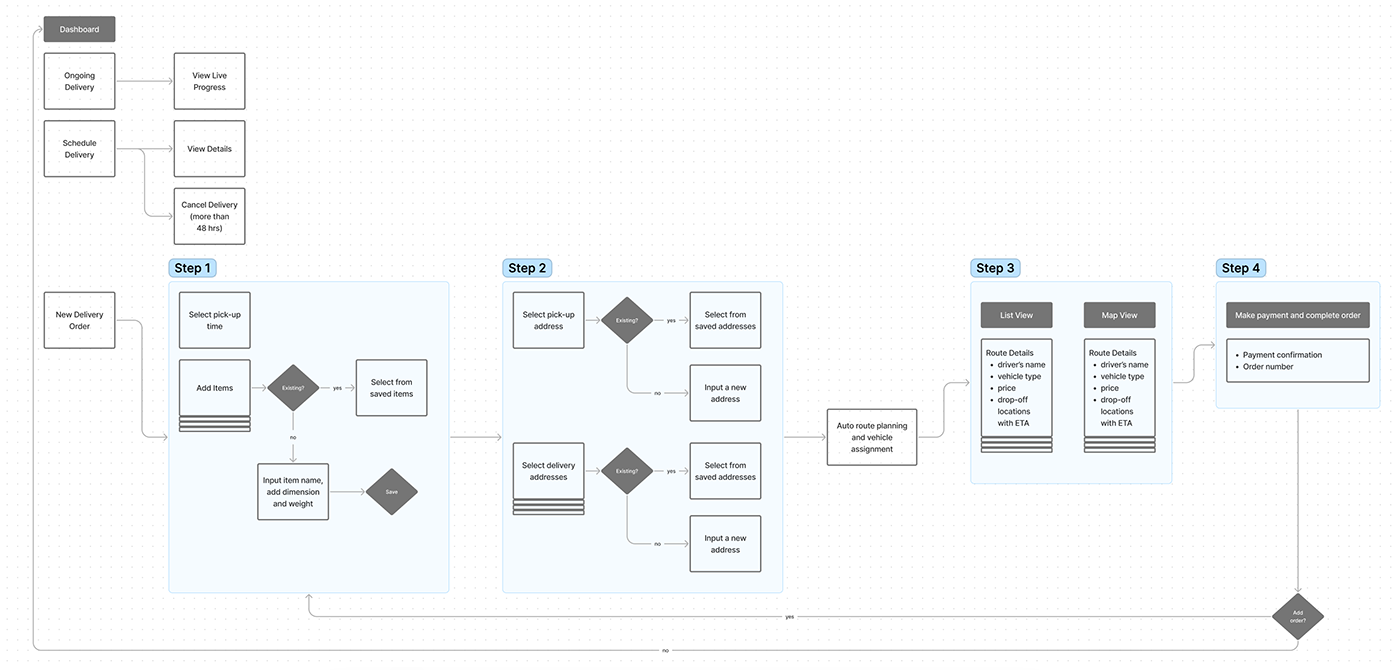
Sketches & Wireframes
In order to begin the design process, sketches and wireframes were created to quickly iterate and identify valuable features and components for each screen that would benefit users. The primary objective was to automate the order creation process and guarantee that all critical information is readily visible.
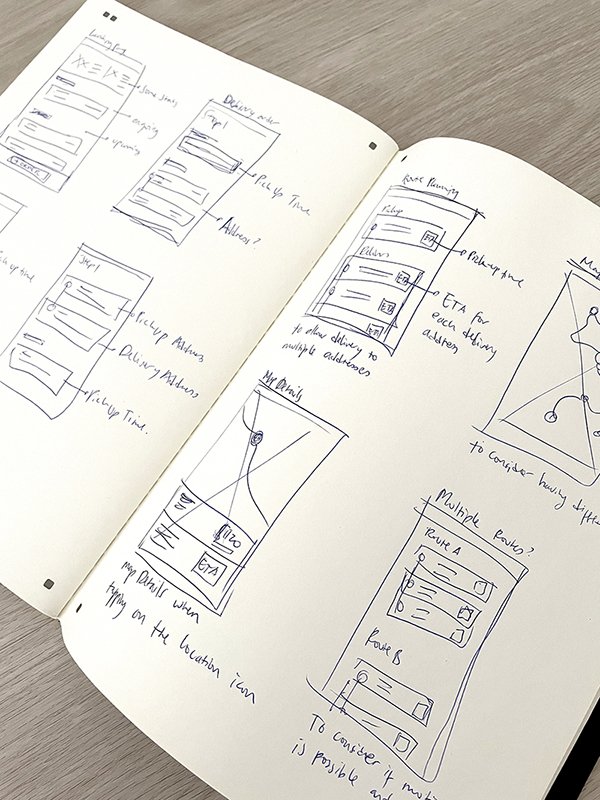
DELIVER
The transition from wireframes to a high-fidelity prototype has been completed. However, MyExpress has not provided any brand guidelines or kits, except for their logo. Therefore, only their colours can be used as the foundation. My task was to determine the font, icons, and other elements to be used in the prototype.
The mockups have been tailored for iOS, with typography based on the iOS default font, although the UI is fully customized.
Dashboard 📱
The user can view ongoing deliveries with real-time tracking, upcoming deliveries, and insights into their overall delivery performance and carbon footprint on the dashboard. By displaying carbon footprint data, users can see how they can reduce their carbon footprint by optimizing their deliveries.
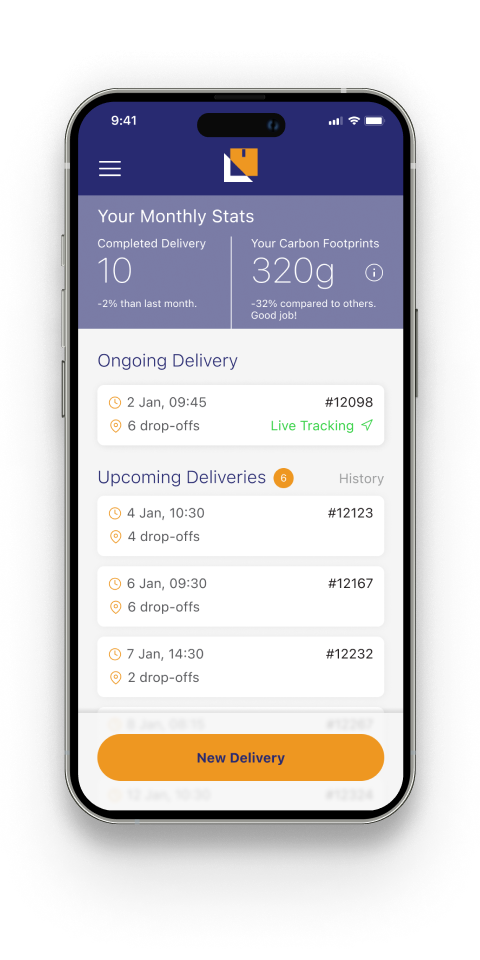
To create a new delivery, the user only needs to complete three straightforward steps:
Step 1 📦
The other logistics apps started with pickup time and delivery address. I designed it differently with three key components:
Route planning selection that provided two options for the user:
Cost-efficient: lower cost, longer delivery time
Time-efficient: faster delivery time, higher cost
Pickup time
Items
The item creation is the most important element. Item’s dimension and weight play a very crucial role in route planning optimisation. With the business user in mind, the design allows the user to add more than one item in a single delivery.

Step 2 🏪
Businesses have encountered challenges in creating deliveries with multiple destinations, resulting in the repetitive task of generating separate orders for each delivery. To address this issue, I designed a new process to enable users to choose a single pickup address and several delivery addresses.
Furthermore, users can indicate the quantity of items for each site, enhancing the process's efficiency and user-friendliness.
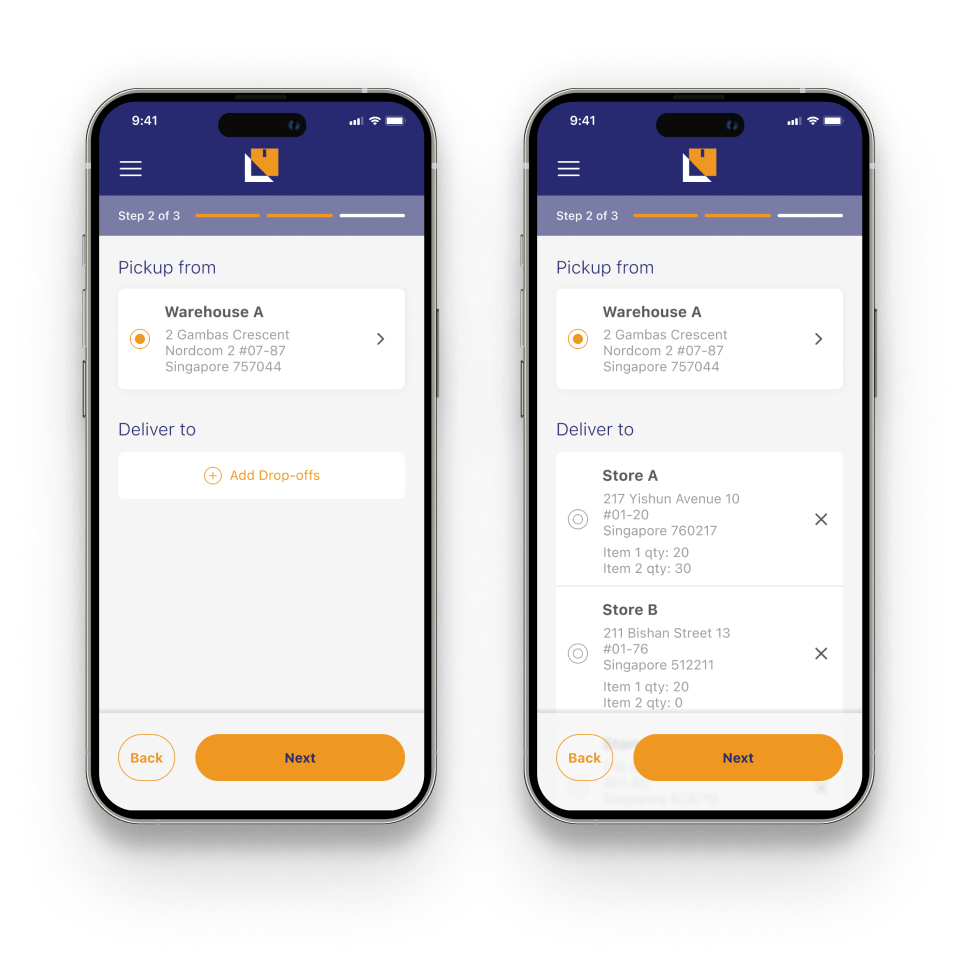
Step 3 🚚
This is the place where the magic happens! The app utilises artificial intelligence to plan the best route based on the delivery addresses and assign appropriate vehicle types according to the number of items. The system can assign more than one route or driver to make the delivery in the most efficient way possible.
The user can view the suggested route(s) either in a list or in a better visualization on a map.
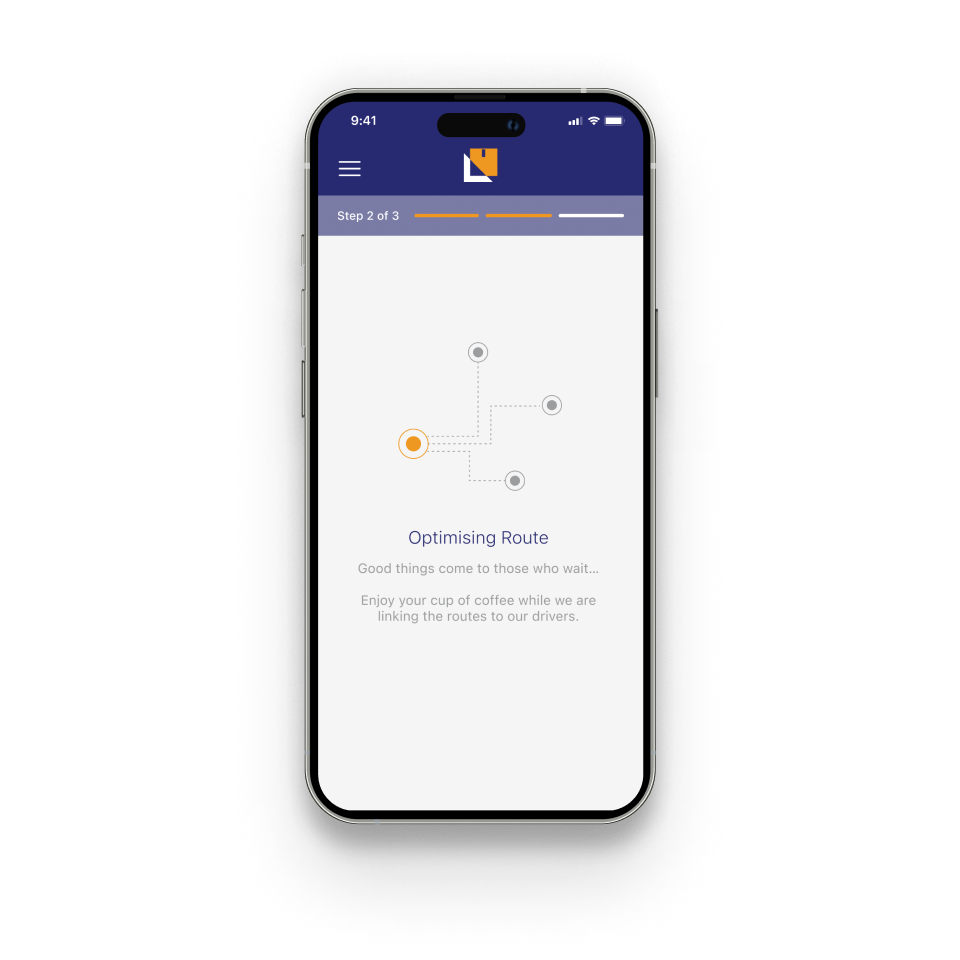
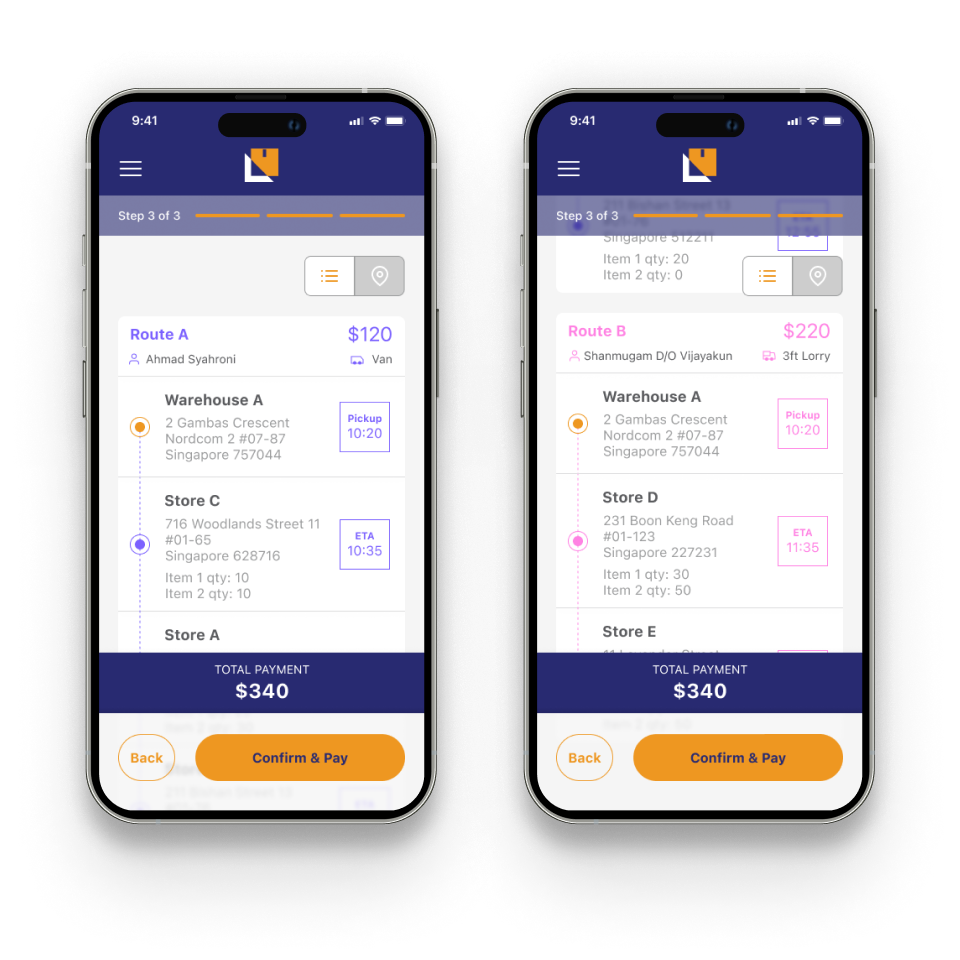
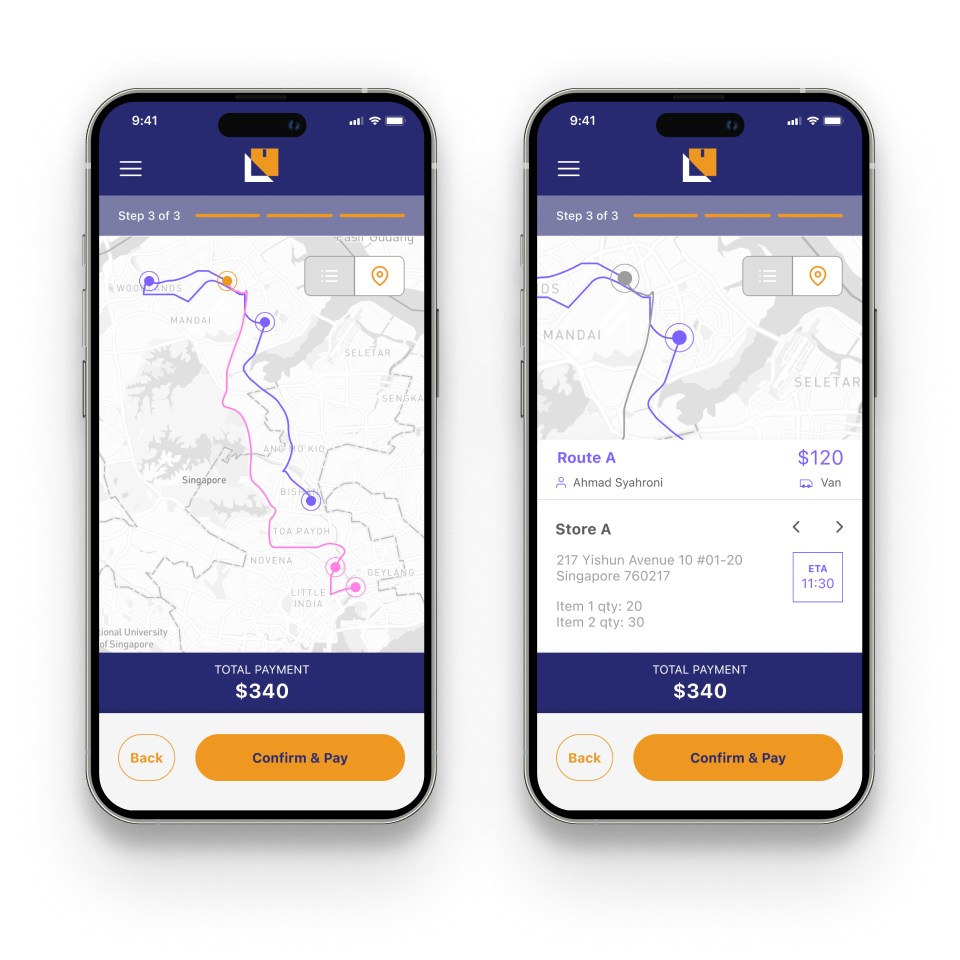
Order is completed! 🎉
And voilà! The order is completed, and the delivery is scheduled. Users can monitor all deliveries on the dashboard or make another delivery.

FINAL PROTOTYPE
Please feel free to interact with the final prototype below.
KEY TAKEAWAYS
Although I am satisfied with the end result, I am aware that this design challenge had limited time and resources to validate many factors. There are some assumptions and hypotheses that still need to be tested by an actual user.
Another challenge is the implementation of automated route planning and vehicle selection, which requires some AI processes. This feature makes the process seamless for the user, but it poses a difficult challenge for the data science and development team.

