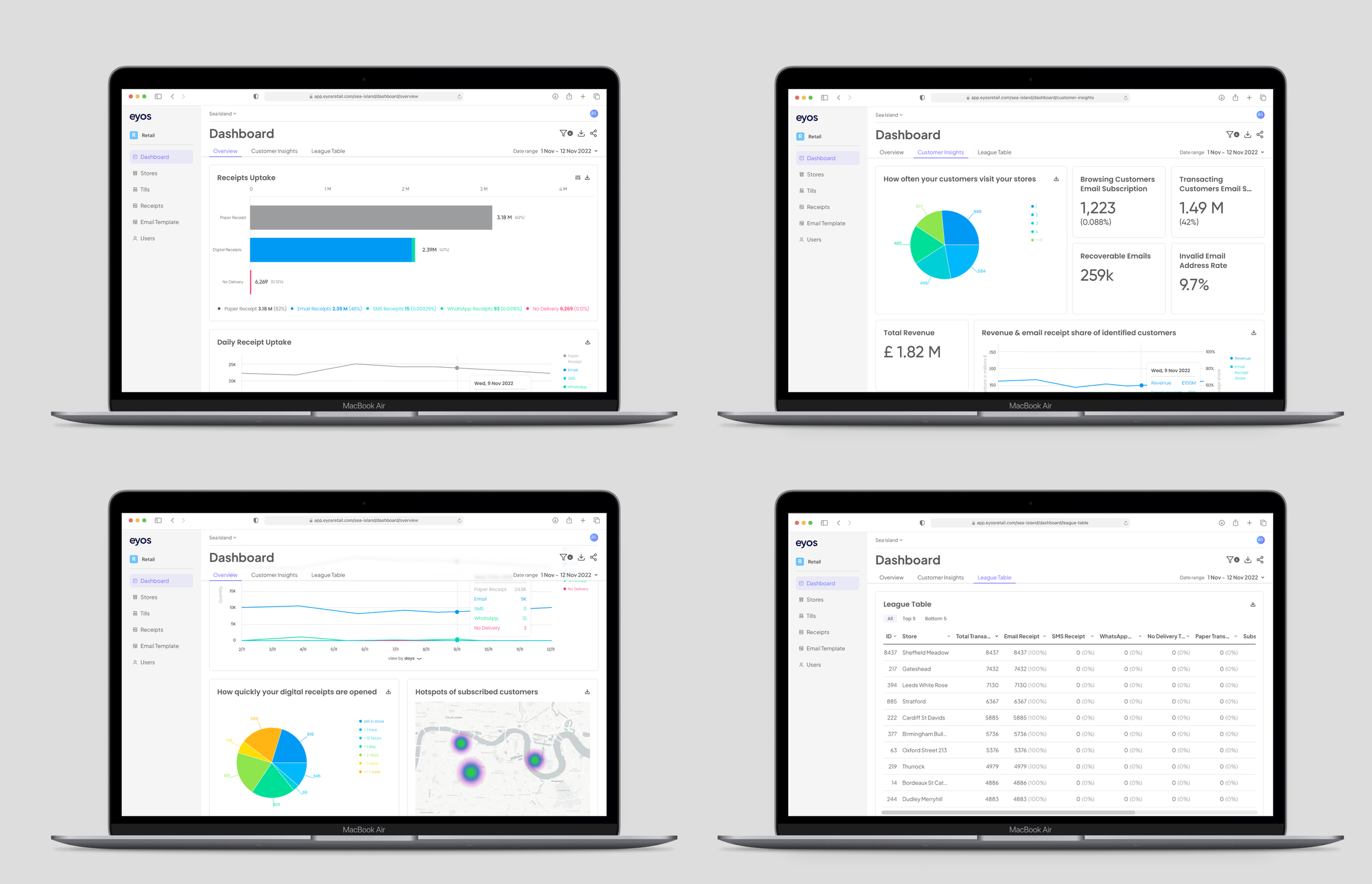Digital Receipt Insights
Dashboard optimisation for digital receipt insights.
eyos retail offers a convenient digital receipt feature that enables retailers in the UK, Europe, and Australia to send digital receipts to their customers without having to modify their existing POS system. Retailers can track the performance of their digital receipts and gain valuable insights into customer behaviour through the insights dashboard. This initiative is part of a broader effort to revamp the entire dashboard.
The Challenge
The eyos dashboard was created without much thought for design, which led to a confusing interface lacking in hierarchy and organization. This has made it difficult for new users to navigate. Currently, only the internal team uses the dashboard, but we plan to make it more self-service for our clients, reducing the workload on our customer success team. Hence, we need to redesign the dashboard completely to improve the flow and user experience significantly.
How might we make the simplify the dashboard so the clients can be empowered to independently gain insights with confidence?
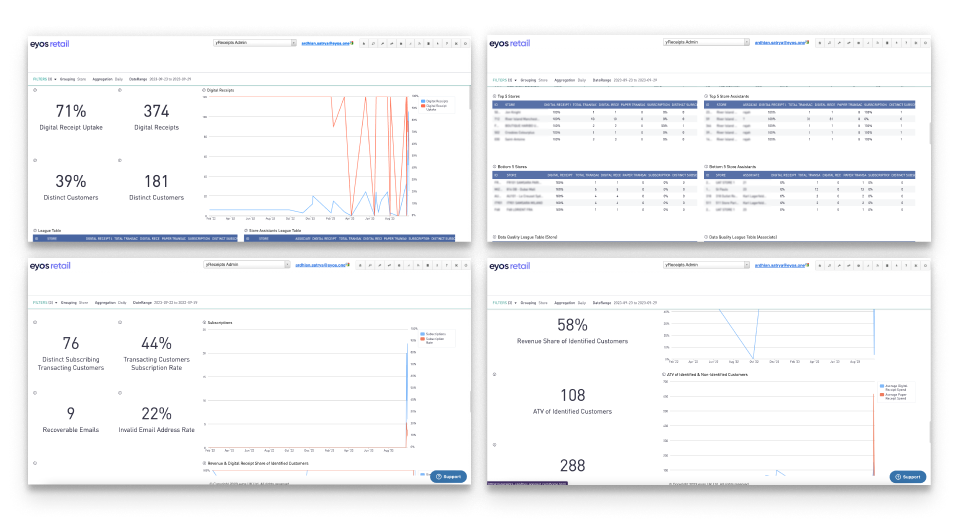
The old dashboard.
DISCOVERY
User Interview
As part of the discovery phase, interviews were conducted with the current users, who happen to be the customer success team. They acknowledged the need for an improved dashboard, but were already accustomed to the existing one since they use it every day. To avoid any biased feedback regarding the structure and hierarchy of the dashboard, the focus was instead on identifying the most important reports that clients frequently request.
Design Audit
Upon inspection of the dashboard, it became evident that design considerations were not taken into account. To address this issue, I conducted a heuristic evaluation and content audit, revealing several areas that required improvement.
One such issue was the report's single-page format, which contained numerous blocks that overburdened the user's cognitive capacity.
The content lacked clear organisation and hierarchy, making it difficult for users to discern the most important information.
The report only included data from email digital receipts, failing to consider other delivery methods like SMS and WhatsApp that we have launched.
DEFINE
Product Requirements
Based on our discovery phase, we have identified several requirements for the dashboard revamp:
The information architecture needs to be redesigned from scratch.
We need to break down the digital receipt insights into more manageable pieces to avoid overwhelming users.
The visual design should be consistent with the new look and feel of the platform.
DEVELOP
Information Architecture
To make the report more concise, we broke it down into 3 main sections, the overview page, customer insights and league table.
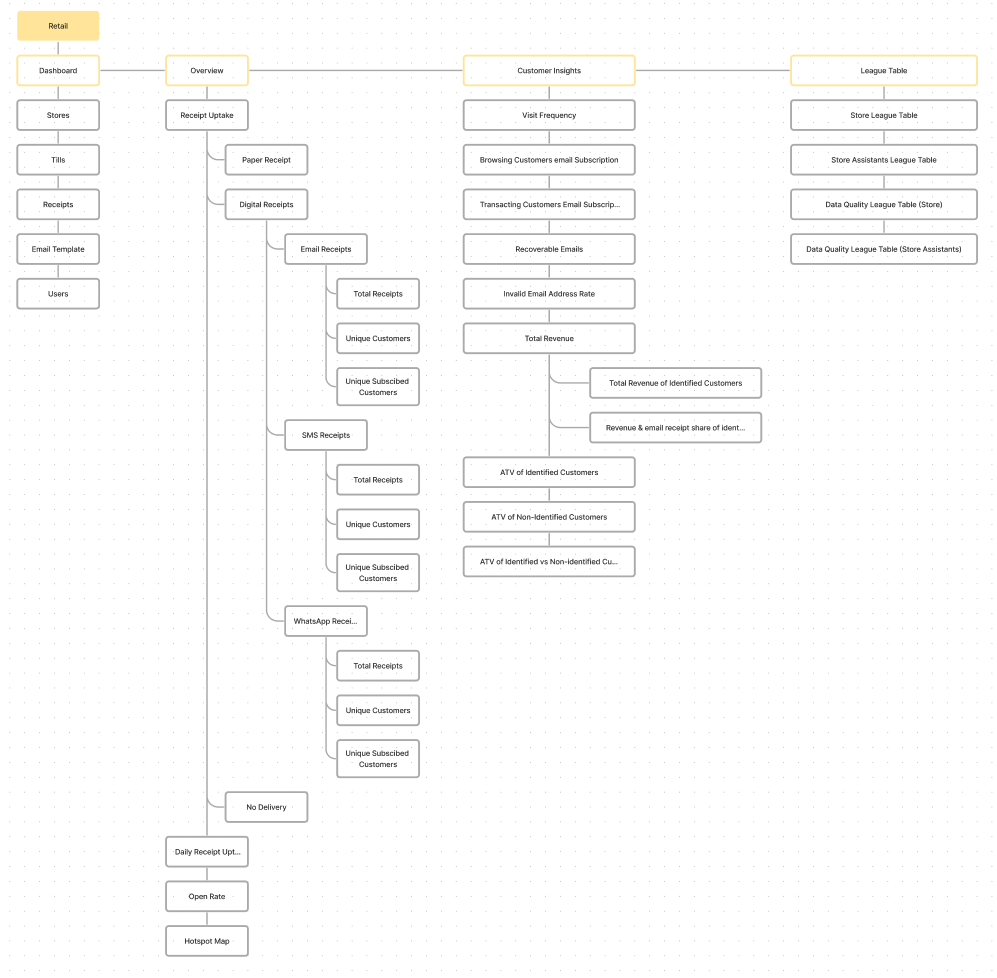
DELIVER
Overview
The overview page is a vital part of displaying the data that clients typically request. The initial design included multiple cards for the number of receipts, subscribed customers, and unique entries. However, after conducting various tests and considerations, it was discovered that the design hinders the flow. This is due to the lack of clear relationships between each card, and because each card stands alone without providing sufficient context. The cluttered layout is also visually unappealing.

Overview page - 1st iteration.
Improved flow
We have adopted the principle of "less is more" by minimizing the number of cards to reduce the cognitive load on users. As a result, the flow of information has become smoother. Users can obtain a more detailed breakdown of the specific channel, including total receipts, unique/distinct entries, and subscribers, by clicking on any bar or chart legend in the receipt uptake card. This hierarchical representation provides users with a better context and makes it easier to understand the data.
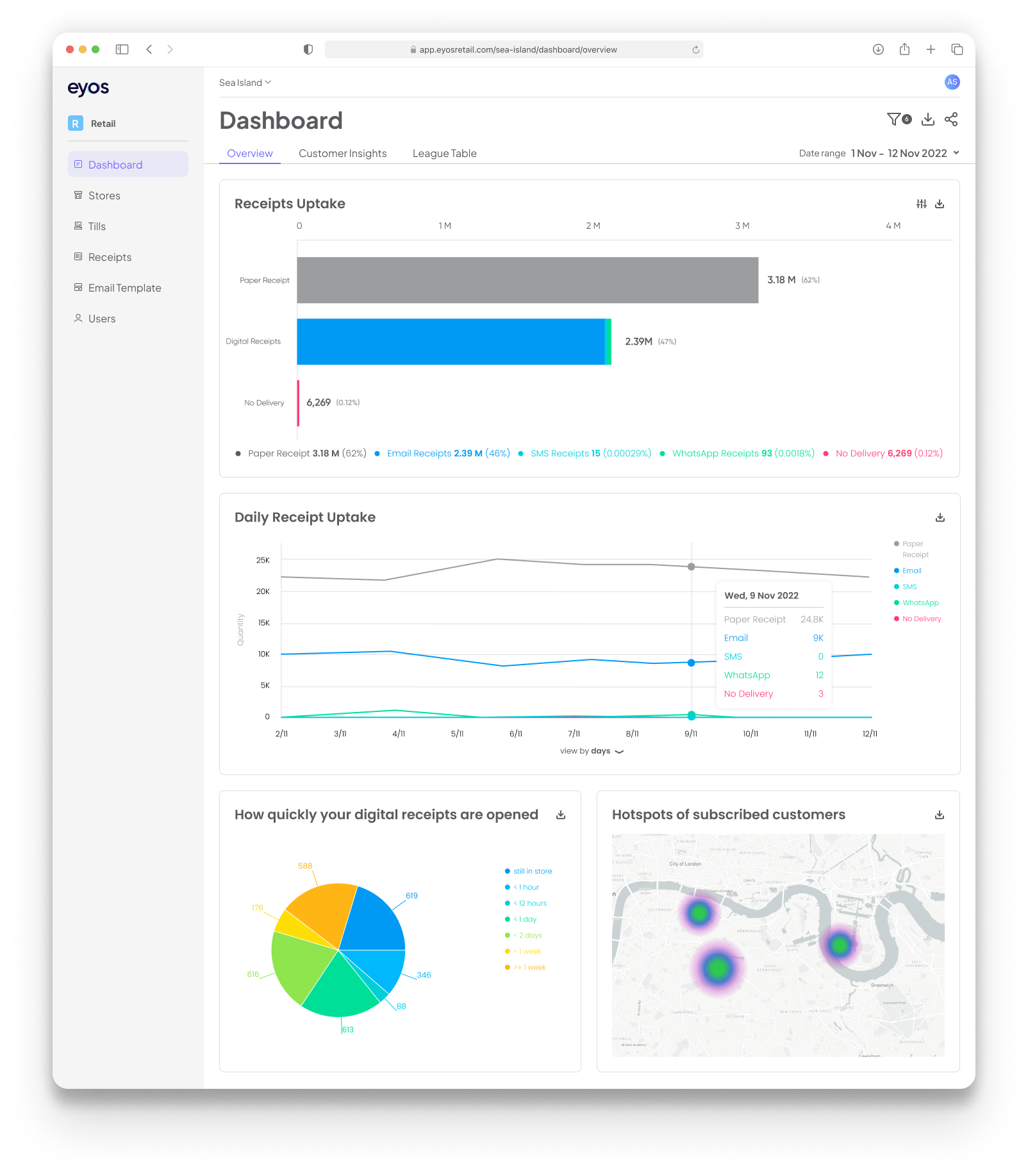
Overview page - improved version.
When clicking either the bar or legend, the user will be presented with a comprehensive breakdown of that specific channel.

Customer Insights
The report page for all about the customer insights including revenue and average transaction value (ATV).

League Table
The user can now view the league table for their stores on a single page without any distractions from other metrics, sorted into four different categories.

KEY TAKEAWAYS
Breaking down a long report into smaller sections reduces cognitive overload (Miller’s Law).
Group related insights together for better understanding.